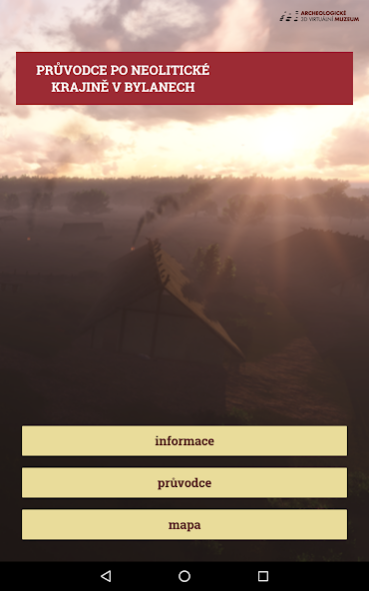Neolit v Bylanech 1.0
Free Version
Publisher Description
The application contains a total of nine stations spread across the wider area Bylany way to capture key buildings and parts settlement then Neolithic landscape. The visitor has the opportunity through application individually oriented when he is a map showing the various stops including his current position and gain a single point-of-interest basic textual and visual information.
All the displayed 3D reconstructions were reconstructed according to the documentation and the results of archaeological research, which went on for almost half a century since the 50s of the 20th century. Interest part of the landscape then was modeled on the basis of laser scanning data and the objects were georeferenced and planted so into it exactly in the places de Originally these structures were. Visitor has the opportunity through the display of your device to see the different stages of development Neolithic settlement in Bylany, nearby roundel necropolis in Miskovice or likeness of the former cultural landscape.
About Neolit v Bylanech
Neolit v Bylanech is a free app for Android published in the Teaching & Training Tools list of apps, part of Education.
The company that develops Neolit v Bylanech is Virtual History. The latest version released by its developer is 1.0.
To install Neolit v Bylanech on your Android device, just click the green Continue To App button above to start the installation process. The app is listed on our website since 2016-03-18 and was downloaded 1 times. We have already checked if the download link is safe, however for your own protection we recommend that you scan the downloaded app with your antivirus. Your antivirus may detect the Neolit v Bylanech as malware as malware if the download link to com.virtualhistory.bylany is broken.
How to install Neolit v Bylanech on your Android device:
- Click on the Continue To App button on our website. This will redirect you to Google Play.
- Once the Neolit v Bylanech is shown in the Google Play listing of your Android device, you can start its download and installation. Tap on the Install button located below the search bar and to the right of the app icon.
- A pop-up window with the permissions required by Neolit v Bylanech will be shown. Click on Accept to continue the process.
- Neolit v Bylanech will be downloaded onto your device, displaying a progress. Once the download completes, the installation will start and you'll get a notification after the installation is finished.